



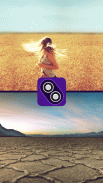

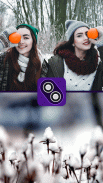
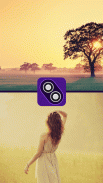
Dual Camera

Beschreibung von Dual Camera
Dual camera is a photography app to make double photo via front end camera as well as back end camera at a one time and mixed it in one picture to look differently.
Dual Camera allows you to set one moment photo as well as capture any other photo to look beautiful than single picture.
How to Used :
1. Tap to start with dual camera on start button.
2. You can see two main portion devided in one area and capture photo using camera option.
3. You can change the camera from front end to back end camera using single touch on the switch camera.
4. Here you can set two picture one by one and press next button.
5. You can save the image in "Dual Camera" folder.
6. All the saved image you can see at one area below the Start Tap at first screen of dual camera.
7. You can also share the image via social link of your favourite dual camera photo.
Dual-Kamera ist eine Fotografie App Doppel Foto via Front-End-Kamera sowie Back-End-Kamera bei einer einmaligen und mischte es in ein Bild zu machen, anders aussehen.
Dual-Kamera ermöglicht es Ihnen, einen Moment Foto zu setzen sowie andere Foto erfassen schön aussehen als einzelnes Bild.
Wie man verwendet:
1. Tippen Sie mit Dual-Kamera auf Start-Taste zu starten.
2. Sie können sehen zwei Hauptabschnitt in einem Bereich unterteilt und erfassen Fotokamera-Option.
3. Sie können die Kamera vom Frontend ändern End-Kamera mit Single-Touch auf dem Schalter der Kamera zu sichern.
4. Hier können Sie zwei Bild eins nach dem anderen, und drücken nächste Taste eingestellt.
5. Sie können das Bild in "Dual Camera" Ordner speichern.
6. Alle das gespeicherte Bild können Sie unter Start Tippen Sie auf den ersten Bildschirm des Dual-Kamera in einem Bereich zu sehen.
7. Sie können das Bild auch über Social Link Ihrer Lieblings-Dual-Kamera-Foto teilen.

























